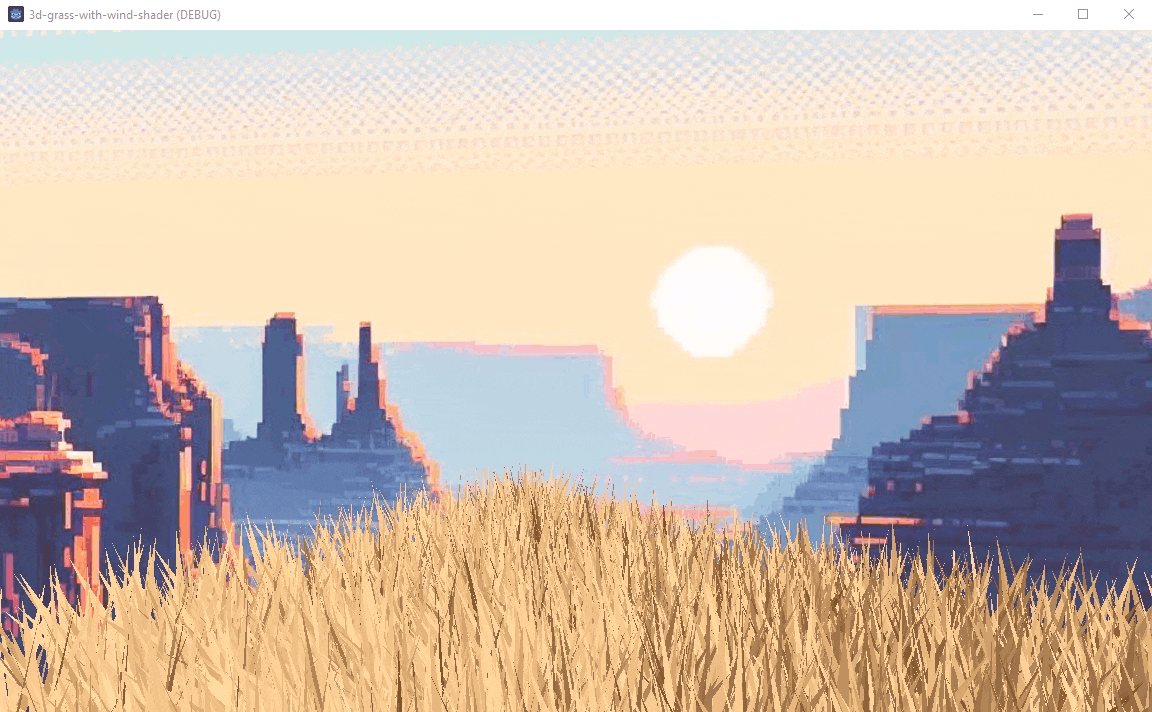This is recipe for making stylized grass shader in Godot engine. This grass shader has wind, and also interacts with the player, thus getting distorted in place where the player stands. We have used noise functions (like Perlin noise) to create wind effect.
In a Nutshell
Player interact distortion: Calculate a vector that points away from player position & assign it to the vertex. This will move the vertex away from player position. This is the core concept behind grass distortion due to player standing on it. (Yes, in reality, you’ll need to normalize this vector, and only apply it at a certain distance from player & not to distant vertices & we’ll move top part of grass more farther than bottom; we will look into these details later).
Wind: For wind, we’ll do almost same as above, but instead of calculating the direction for every vertex to be away from player position, we will pass a constant vector (the direction of wind). Also, to make wind more uneven & realistic, we’ll use a noise texture to control strength of wind at every vertex.
Grass Interact Distortion
We pass player position as uniform to the shader. Now in vertex shader:
- We take a vertex (which is by default in model space; in godot at least) & convert it inot world space. We do this by multiplying with MODEL_MATRIX (MODEL_MATRIX * vec4(VERTEX, 1.0)). This transforms our vertex position into world space.
- Now that we have a world space vertex, we simply subtract player position from it to get a vector that starts at player position & ends at vertex position.
- We get its distance & use smoothstep function to keep the distortion only for vertices that are within radius around player.
- We also normalize the vector to get its direction only & multiply this direction with distortion strength & the smoothstep factor above that keeps its strength within the given radius.
- We also multiply the effect with UV.y to have greater strength as the y-axis value increases (so top parts are curved & bottom roots stay same).
- Finally, we convert our new vertex position back to model space by multiplying it again with MODEL_MATRIX. But notice that before, it was A . B but now it is B . A: (MODEL_MATRIX * vec4(VERTEX, 1.0)).
- Assign it back to vertex.
Windy Grass
For wind, steps are almost same. The major difference is that we now have a constant direction vector pointing in single direction for all vertices. Also, we have anoise texture fpr controlling intensity of wind on each vertex.
Burning Grass Shader
To simulate burn, we can use this shader in combination with a dissolve shader (with some modifications). However, this part is not covered in this tutorial.
Complete Code
shader_type spatial;
render_mode cull_disabled;
uniform vec4 grass_color : source_color;
// Player interaction parameters
uniform vec3 player_position = vec3(0.0);
uniform float interaction_power = 0.5;
uniform float interaction_radius = 1.0;
// Wind sway parameters
uniform sampler2D wind_noise;
uniform vec2 wind_horizontal_direction = vec2(1.0, 0.0);
uniform float wind_texture_tile_size = 20.0;
uniform float wind_speed = 0.05;
uniform float wind_strength = 1.0;
uniform float wind_vertical_strength = 0.5;
void vertex() {
// Player position distort shader
// Transform vertex position from model space to world space
vec3 world_vertex = (MODEL_MATRIX * vec4(VERTEX, 1.0)).xyz;
// Calculate direction vector from the player to the vertex, ignoring the vertical component
vec3 direction_to_player = world_vertex - player_position;
direction_to_player.y = 0.0;
direction_to_player = normalize(direction_to_player);
// Calculate the distance between the player and the vertex
float distance_to_player = distance(player_position, world_vertex);
// Calculate the interaction power based on the distance within the specified radius
float interaction_strength = smoothstep(interaction_radius, 0.0, distance_to_player);
// Transform the direction vector from world space back to model space
direction_to_player = (vec4(direction_to_player, 1.0) * MODEL_MATRIX).xyz;
// Modify the vertex position based on player interaction
VERTEX += direction_to_player * interaction_strength * interaction_power * (1.0 - UV.y);
// Wind shader
vec3 world_vertex = (MODEL_MATRIX * vec4(VERTEX, 1.0)).xyz;
vec2 normalized_wind_direction = normalize(wind_horizontal_direction);
vec2 world_uv = world_vertex.xz / wind_texture_tile_size + normalized_wind_direction * TIME * wind_speed;
// we displace only the top part of the mesh
// note that this means that the mesh needs to have UV in a way that the bottom of UV space
// is at the top of the mesh
float displacement_affect = (1.0 - UV.y);
float wind_noise_intensity = (textureLod(wind_noise, world_uv , 0.0).r - 0.5);
// We convert the direction of the wind into model space from world space
// if we used it directly in vertex space, rotated blades of grass wouldn't behave properly
vec2 model_space_horizontal_direction = (inverse(MODEL_MATRIX) * vec4(wind_horizontal_direction, 0.0,0.0)).xy;
model_space_horizontal_direction = normalize(model_space_horizontal_direction);
vec3 wind_vector = vec3(
wind_noise_intensity * model_space_horizontal_direction.x,
1.0 - wind_noise_intensity,
wind_noise_intensity * model_space_horizontal_direction.y
);
normalize(wind_vector);
wind_vector *= vec3(
wind_strength,
wind_vertical_strength,
wind_strength
);
VERTEX += wind_vector * displacement_affect;
}
void fragment() {
// Set the fragment color to the specified grass color
ALBEDO = grass_color.rgb;
}